How to Calculate Budget in Seconds — No Calculator Needed
The Problem: Budgeting Shouldn't Feel Like a Math Test
You know the drill — you're staring at a messy list of expenses:
- Groceries: $127.50
- Rent: $1,500
- Utilities: $235.60
- Subscriptions: $9.99, $14.99, $5.99
- Miscellaneous: "2.5k" (Wait… $2,500 or $2.50?)
You grab a calculator, start adding, lose track, then realize — you missed a decimal point. Now your budget is off by $200.
This happens to many people who budget manually due to errors in complex mental addition tasks (Frontiers study). The result?
- Wasted time (15+ mins per budget).
- Errors that derail financial goals
- Stress every month
The Solution: Budgeting at the Speed of Thought
With SmartTotal, calculating budgets is as simple as:
- Paste your expenses (from receipts, emails, spreadsheets)
- Get an instant, accurate total
- Adjust spending — no second-guessing
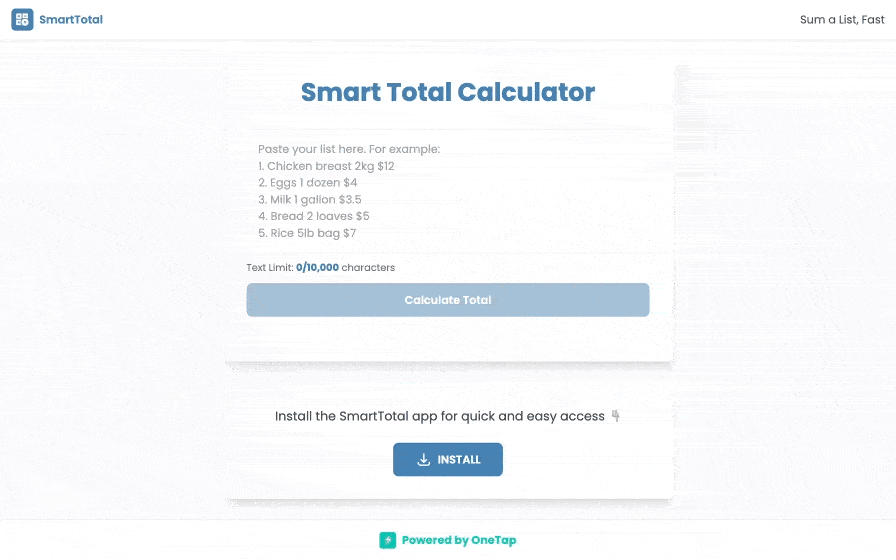
Why It Works
- Handles real-world chaos (shorthands like "2.5k," mixed currencies).
- Ignores non-numbers ("Rent: $1,500" → extracts 1500)
- No app installs—works in any browser
3 Budgets You Can Calculate in <10 Seconds
1. Personal Budget
Monthly Expenses:
- Rent $1,500
- Groceries 2.5k
- Car $600/mo
- Fun 400
→ Total: $5,000 (with itemized breakdown)
2. Business Expenses
Q2 Costs:
- Ads $3,200
- Salaries 15k
- Office 1.2k
- Misc 750
→ Total: $20,150 (export to Excel with one click)
3. Shared Trip Costs
Vacation Split:
- Hotel $1,200 → 4 people
- Gas 300 → 2 people
- Food 800 → all
→ Automatically calculates who owes what.
Try It Free
Next time you budget:
- Go to SmartTotal
- Paste your list
- Get the total before you finish your coffee ☕
No spreadsheets. No errors. Just numbers that actually add up.